In the modern world, there’s an app for everything, from online banking, to shopping and playing your favourite games so it’s little surprise there’s also an app for your new car.
These apps work in a number of ways, so we’ve got some general advice on using them as well as looking at how to set them up.
Which Car Companies Have Apps?
If you’re looking for a new car then connectivity with your phone is often a key feature that modern drivers look for and as technology advances so does your car’s ability to communicate with your phone.
These days you can start the air conditioning, unlock the car, arrange your next servicing and much more with just a few taps on your smartphone screen.
Here’s a list of manufacturers we work with and their smartphone apps:
- Alfa Romeo – My Alfa Connect
- Audi – myAudi
- BMW – My BMW
- Citroen – My Citroen
- Cupra – CUPRA CONNECT App
- Dacia – MY Dacia
- DS – MyDS App
- Fiat – FIAT
- Ford – FordPass
- Honda – My Honda+
- Hyundai – Hyundai Bluelink
- Jaguar – Jaguar Remote
- Jeep – My Uconnect
- Kia – MyKia
- Land Rover – Land Rover InControl Remote
- Lexus – Lexus Link
- Maserati – Maserati Connect
- Mazda – MyMazda
- Mercedes-Benz – Mercedes me
- MG Motor UK – MG iSMART Europe
- Mini – MINI
- Mitsubishi – My MITSUBISHI CONNECT
- Nissan – NissanConnect Services
- Peugeot – MYPEUGEOT APP
- Polestar – Polestar
- Porsche – Porsche Connect App
- Renault – MY Renault
- Seat – SEAT CONNECT App
- Skoda - MySKODA
- Smart – smart EQ control
- Subaru – SUBARU STARLINK
- Tesla – Tesla
- Toyota – MyT by Toyota
- Vauxhall - MyVauxhall
- Volkswagen – Volkswagen We Connect
- Volvo – Volvo Cars / Volvo On Call
Each of these apps works slightly differently and not all of them can currently offer remote services.
Remote services are the in-vehicle functions that you can control via the app. These include:
- unlocking and locking the vehicle
- starting the demisting process
- turning on and controlling the temperature of the air conditioning / heating
Alongside, or in the case of those vehicles that don’t currently offer remote services, the apps can enable you to manage your vehicle’s maintenance needs, view statistics on your use of the vehicle, fuel consumption, and even locate your vehicle if you’ve lost it in a car park.
Setting Up Your App
The process for setting up each app will be slightly different but below is a generalised idea of the process.
The first thing you will need to do is download the app for your relevant manufacturer.
Depending on the car you have chosen this should be one of the above apps, but if you can’t see them included above you should be able to locate it by searching the manufacturer on the app store.
You may then need to set up an account on the app, providing your personal contact details as well as your vehicle details in order to provide you with a safe and secure login as well as accurate updates and the correct remote functionalities.
When setting up the app you might need confirmation from the dealer or information on your specific vehicle, which you will easily be able to request from the dealer or if your vehicle is arranged through us then we can request this for you. This will usually be the final step of the set-up process and once authorised you will be able to access the features for your vehicle.
Most apps are straightforward to use and set up for your vehicle, however if you do need help or any additional vehicle details that you do not currently have you might want to get in touch with the vehicle provider. If the app is for a car that you leased through Xcite Car Leasing then you can contact our Support Team on 0330 221 0000 or support@xcitecarleasing.co.uk.
Making the Most of Your App
Installing the app for your car will help you make the most of features that might not be available to you otherwise.
We recommend allowing the app to send you notifications, so that important alerts come through as some of these will make you aware of upcoming events in your vehicle’s life, for example a service being due.
Just like with your other apps you will be able to tailor how the notifications appear – whether they are just a banner message, remain in your notifications centre or badge the app.
Installing the app allows you to monitor maintenance items easily, as many allow you to see your fuel level, tyre pressure, oil level, airbags, and much more and when it reaches the point that the vehicle needs to visit a garage for maintenance or servicing work then you can usually arrange this via the app as well.
Another aspect they monitor is driving style, allowing you to see your fuel efficiency and for some hybrid vehicles where you have utilised the hybrid technology well, or could improve on this. This can be useful for drivers looking to improve their driving style to maximise their miles to the gallon.
Alongside this the app can provide you with alerts to let you know if a window has been left open or the vehicle has been left unlocked, allowing you to return to the vehicle and close / lock them. You might also be able to do this remotely via the app, depending on your car.
Most apps also have the option for you to shop from the official brand store, so you can buy addons like a roof box, or a boot liner. Though you do not have to buy these there is a guarantee of quality and fit they provide as well as convenience from purchasing via the app.
The biggest attraction and benefit of installing an app for most drivers though is the remote services that you can control. Setting the car to the perfect temperature on a hot day, preprogramming the satnav with your destination before you even get into the vehicle, unlocking the vehicle from a distance, and even locating the car if you’re struggling to remember where you parked in a busy carpark.
With all of these benefits, we can’t see a reason not to install the app! However, we do recommend keeping the app updated with the latest software updates to ensure you are running the latest version, which minimises the security risk.
Xcite Car Leasing and Your App
If you need help setting up or managing your vehicle through the app then we can request further details from the supplying dealership for you on the process. Some manufacturers are also able to provide us with a guide to pass onto you which provides a detailed breakdown of the set-up process and key features of the app.
Should you struggle with setting up or fully utilising the app then the best thing to do might be to visit your local manufacturer dealership or garage as they will be able to provide in-person advice.
EV Car Apps
If you have an electric or hybrid vehicle then there will be additional features that you can access via the app.
These can include route planners, based around your vehicle’s range and charger locations, charge level monitoring and range notifications and much more.
For hybrids, some apps like the MyT by Toyota also offer monitoring of when you use the hybrid technology and when you could have better utilised it.
Alongside the official manufacturer apps you will likely also need to download apps for the providers of chargers on the UK network that you use, and we recommend taking a look at these as well as setting up accounts for the providers you are most likely to use regularly to minimise the time that you spend on your phone before being able to charge your car.
You might also need to install an app for a home charging unit if you decide to have one installed, in order to be able to fully utilise the interconnectivity between the unit, vehicle and your phone.
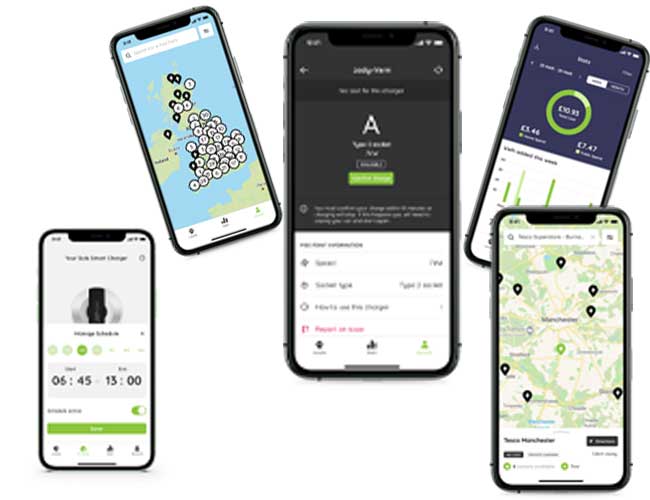
Other Set Up
As well as installing the app on your phone there might be other connections between your phone and car that you need to complete in order to get the most out of your vehicle and be contactable on the road.
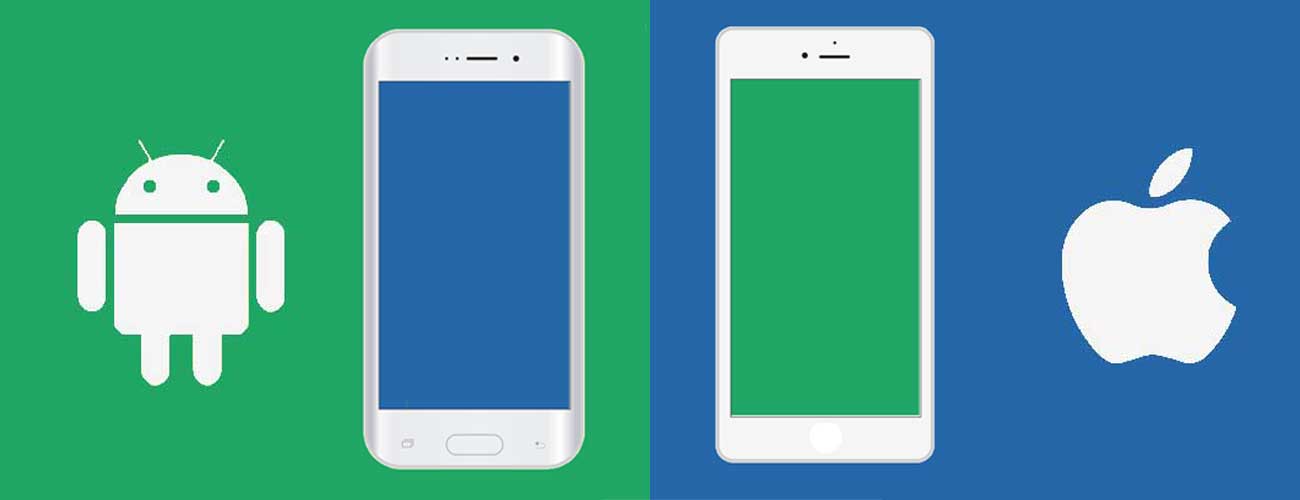
For example, most modern vehicles now come with Apple CarPlay and Android Auto allowing you to pair your phone with the infotainment centre, to mirror the screen, receive and make calls as well as other features.
You will usually need to connect your phone via a USB connector whilst the vehicle is on, and this will allow your phone to connect with the vehicle. Please ensure you are parked in a safe location with the handbrake applied and do not try connecting your car whilst driving.
For an iPhone, you will usually need to allow permission for the new device (your car) to access files and data on the phone and then it will automatically go into CarPlay mode.
An Android should automatically have the Android Auto app installed, which you are not able to uninstall as it is a system app, and this will automatically be detected and launched by the vehicle.
Another feature you might need to activate is the Bluetooth connection between your phone and the vehicle, this will usually need setting up just once and then your phone should automatically connect once in range of the vehicle.




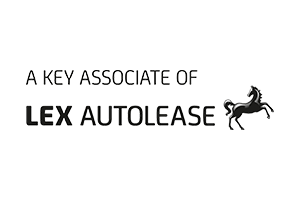




Leave a Comment